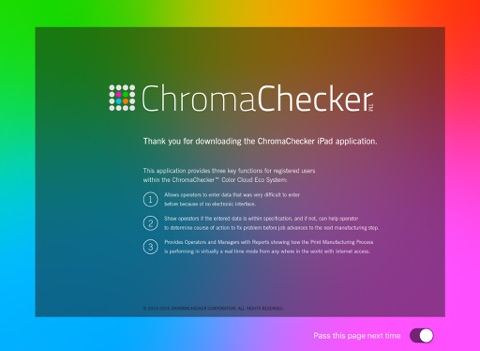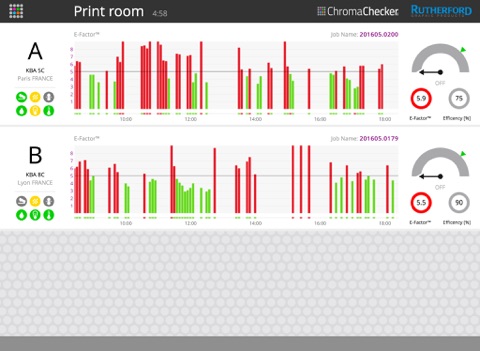The ChromaChecker iPad app allows for easily interfacing with the ChromaChecker Color Cloud system. The ChromaChecker Color Cloud is a complete Color Eco System that assesses and tracks everything related to color manufacturing including:
Print performance of output devices of any kind
Precision and Accuracy of the Lighting used for viewing color
Precision and Accuracy of the Color Instrumentation
Consistency of the Substrates
Consistency of the Temperature and Humidity
Consistency of the Water PH and conductivity on press
Consistency of the NIP ink stripe and Cylinder pressures on production equipment
Consistency of the Plate Making or Film making equipment
There are multiple ways to interface with the ChromaChecker Color Cloud including: enter data related to the process control of a given device that does not have its own computer connection,
This application provides three key functions for users within the ChromaChecker Color Eco System:
1) Allows operators to enter data that was very difficult to enter before because of no electronic interface
2) Show Operators if the entered data is within specification, and if not, can help operator determine course of action to fix problem before job advances fourth down the line
3) Provides Operators and Managers with Reports showing how the Print Manufacturing Process is performing in virtually a real time mode from any where in the world with internet access.
1) Allows operators to enter data that was very difficult to enter before because of no electronic interface
This application allows you to connect to your log-in for your organizations ChromaChecker account to expedite the entry of process control data that needs to be tracked from the cloud. It allows for the manual entry of numeric data for any process that is not captured electronically today such as:
**Prepress functionality:
Entering plate values for a linear or curved plate- and can provide immediate feedback if the inputted values are out of specification
Entering Plate processor chemistry numbers and temperatures
**Press Operator functionality
Entering water conductivity and PH values
Entering Nip Pressure for the blanket cylinder to plate, and blanket cycling to impressions cylinder for all units within press
Entering Nip Pressure values for the flexography process
Entering Ink Roller stripe values for different ink rollers
Manual entry for temperature and humidity values
**Finishing functionality- Post print processes
Entering Nip Pressure values for lamination process
2) Show Operators if the entered data is within specification, and if not, can help operator determine course of action to fix problem before job advances fourth down the line
This process of capturing the data not only provides feedback for the organization that these process control attributes have been checked, but they also provide the operator with immediate conformance reports showing them if the process that they are measuring is within specification or not, if not, immediate action can be taken to rectify the situation.
3) Provides Operators and Managers with Reports showing how the Print Manufacturing Process is performing in virtually a real time mode from any where in the world with internet access.
With the correct credentials, operators can get real time reports showing them how their output device is performing related to the industry tolerances that they are targeting. Press Room supervisors can evaluate how the press is printing an important job while it is on press, virtual real time reports will be delivered to iPad after every measurement during press run. Spot Color and G7 conformance is all tracked and reports can be made to show customers that their jobs were printed correctly.
www.chromachecker.com